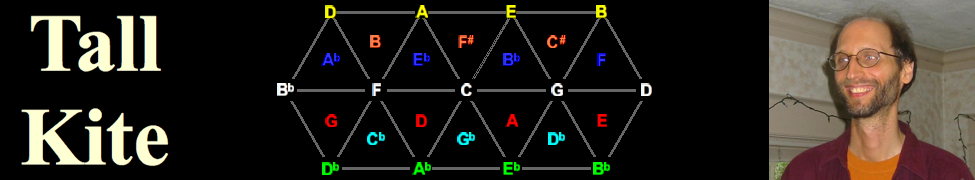
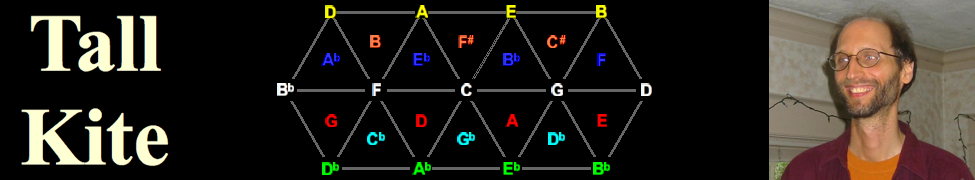
midi software and microtonal music
home alt-tuner forums words music about me links
I Hear Numbers:
"I Hear Numbers" is a microtonal anthem, part of the Split Notes label's compilation
Next Xen.
Download the track here: IHearNumbers.mp3 or IHearNumbers.flac
Liner notes in PDF form: IHearNumbers.pdf
"Minus one" mixes: create your own solo and/or lead vocal! Send me an mp3 of it and I'll post it here!
Minus the lead synth: IHearNumbersMinusSynth.mp3 or IHearNumbersMinusSynth.wav
Minus the lead vocal: IHearNumbersMinusVocal.mp3 or IHearNumbersMinusVocal.wav
Minus both: IHearNumbersMinusSynthAndVocal.mp3 or IHearNumbersMinusSynthAndVocal.wav
Tuning: 7-limit adaptive just intonation
Tonic: C at 0¢ from A-440 12-ET
Notation is explained at
xenharmonic.wikispaces.com/Kite's+color+notation
All instrumental sounds are from the Yamaha s90es and the PLG-150-PC, tuned with alt-tuner
Backing vocals by Hope Taylor
Mixed by Mark Frethem, aka "Doctor Digital"
Published under the Creative Commons license CC BY-SA 4.0
Lyrics:
Is this a stroke of genius or a total waste of time?
Am I the coolest guy on earth or have I lost my mind?
I'm obsessed with numbers, I can hear them in my head,
I can see the colors and they're green and blue and red!
I got to stop, I'm gonna stop real soon
I promise honey, I'm gonna feed the cat and clean the room
I promise that I'll get some sleep, I know I'm acting strange,
But I can't stop thinking 'bout the numbers in my brain!
I hear numbers, I hear numbers, I hear numbers, I hear numbers
Gonna fiddle with the midi, gonna twiddle it a little bit
And pan it to the middle with a little bit of sizzle
And compress the mids a little less and it'll be impressive
'Cause the midi is the message and the message is a riddle
I hear numbers (The midi is the message) I hear numbers (The message is a riddle)
I hear numbers (The midi is the message) I hear numbers (The message is a riddle)
I hear numbers (The midi is the message and the message is a riddle)
I hear numbers, I hear numbers, I hear numbers, I hear numbers
I hear numbers, I hear numbers, I hear numbers, I hear numbers
All the time, all the time, all the time, all the time
Obsessed with numbers, I can hear them all the time
I can see the music, the colors are divine!
Obsessed with numbers, I can hear them in my mind
Seven six, seven five, and fourteen over nine
Obsessed with numbers, now I hear them all the time
Tuning:
The song uses freestyle JI. The song as a whole use 38 notes, listed below. It doesn't make much sense to consider this as a scale. There are many small commas and even one microcomma, between rryD# and zzgFb.
arranged by pitch:
wC, zgDb, yC#, ryC#, zD, yD, wD, zEb, zgEb, rryD#, zzgFb, yE, wE, rE, zF, wF, zgGb, yF#, ryF#, zG,
wG, rryyF##, zAb, zgAb, yG#, ryG#, zzgBbb, yA, wA, rA, zBb, zgBb, wBb, rryA#, yB, wB, zzggDbb, zC
arranged by note name:
zC, wC, yC#, ryC#
zzggDbb, zgDb, zD, yD, wD, rryD#
zEb, zgEb, yE, wE, rE
zzgFb, zF, wF, yF#, ryF#, rryyF##
zgGb, zG, wG, yG#, ryG#
zAb, zgAb, yA, wA, rA, rryA#
zzgBbb, zBb, zgBb, wBb, yB, wB
arranged by color, and by lattice plane:
wa plane:
yD, yA, yE, yB, yF#, yC#, yG#
wBb, wF, wC, wG, wD, wA, wE, wB
zo plane:
zAb, zEb, zBb, zF, zC, zG, zD
zgGb, zgDb, zgAb, zgEb, zgBb
zozo plane:
zzgBbb, zzgFb
zzggDbb
ru plane:
ryF#, ryC#, ryG#
rA, rE
ruru plane:
rryyF##
rryD#, rryA#
The synth lead uses 20 additional notes (see below), making 58 notes in all.
rC, zDb, gDb, 1uD, rD, wEb, gEb, 1oEb, ryE,
gF, 1oF, 1uG, yG, rG, gAb, 3oAb, gBb, 1oBb, ryB, rB
Midi files:
When I was first learning music, I taught myself how to put chords together, how to write melodies and harmonies, how to arrange, etc. by studying my favorite songs. Sometimes I did it entirely by ear, but it was faster and easier with sheet music, especially when I was starting out.
So I wanted to offer "I Hear Numbers" to others for study. But even for a notation freak like me, writing out all the instrumental parts was too much. So I decided to simply post the midi files. You can see every single note played, and you can even play the midi and hear each part individually. For example, here's the keyboard part played through Kontakt's nylon guitar sound: IHearNumbersKeyboardOnGuitar.mp3. Detailed instructions for using the midi files are at the bottom of this page.
The opening keyboard riff, untuned (notes are colored by midi channel):
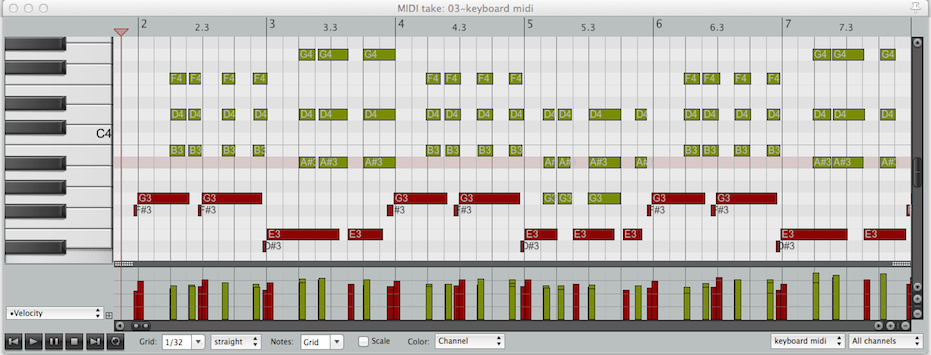
Untuned midi file (205 bpm):
IHearNumbersUntuned.mid
channel 1 & 2: keyboard (left & right hand)
channel 3: guitar
channel 4: bass guitar
channel 5: synth lead in 41-note scale, middle-C = note #53, CC #22 is for bending, not tuning
channel 6-7: congas (6 = high, 7 = low)
channel 8-12: drums (chan 8 = kick, ch9 = snares, ch10 = hihat, ch11 = cymbals, ch12 = bell and toms)
channel 13-15: backing vocals (demo)
channel 16: CC messages for tuning switches, CCs 21-29 for tunings 1-9:
1: wC, zgDb, wD, zEb, yE, wF, zgGb, wG, zAb, yA, zBb, yB (solo)
2: wC, zDb, yD, zEb, yE, wF, zgGb, wG, zAb, yA, wBb, yB (solo)
3: wC, zgDb, wD, zEb, yE, zF, zgGb, wG, zgAb, wA, zBb, yB (intro, solo, verse, breakdown, coda)
4: wC, ryC#, wD, zEb, yE, zF, ryF#, wG, ryG#, yA, zBb, yB (chorus)
5: zzggDbb, zgDb, zzgEbb, zEb, zzgFb, zF, zgGb, zzggAbb, zgAb, zzgBbb, zBb, zgCb
(breakdown)
6: rryyB#, ryC#, rryyCx, rryD#, rE, rryE#, ryF#, rryyFx, rryG#, rA, rryA#, ryB (breakdown)
7: wC, ryC#, rD, gEb, rE, wF, ryF#, wG, ryG#, rA, gBb, rB (breakdown)
8: zC, zgDb, wD, zgEb, yE, zF, yF#, wG, zgAb, wA, zBb, yB (bridge, coda)
9: zC, yC#, zD, zgEb, wE, zgF, yF#, zG, yG#, wA, zgBb, wB (bridge)
The opening keyboard riff, tuned by channelizing and pitch bending:
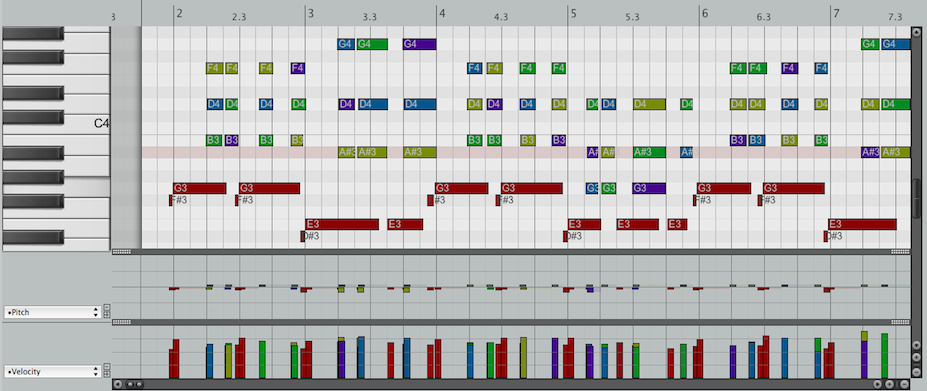
Tuned midi file (205 bpm, assumes a 2-semitone pitch bend range):
IHearNumbersTuned.mid
channels 1-5: keyboard (channel 1 = left hand)
channels 6-8: guitar
channels 9-10: bass guitar
channel 11: synth lead in 12-note scale, CC #22 is for bending up/down 1 octave, not for tuning
channels 12-14: backing vocals (demo)
channel 15: congas
channel 16: drums
The synth uses a fixed 41-note scale (1o4 = P4):
wC, rC, zDb, zgDb, gDb, 1uD, yD, wD, rD,
zEb, wEb, gEb, 1oEb, yE, ryE, rE,
zF, wF, gF, 1oF, zgGb, ryF#, 1uG, yG, wG, rG,
zAb, zgAb, gAb, 3oAb, yA, wA, rA,
zBb, wBb, gBb, 1oBb, yB, ryB, rB, zC, wC
Chords:
|
section |
tuning |
chords |
|||
|
intro |
3 |
Gh7 |
yEg7(zg5) |
Gh7 |
yEg7(zg5) |
|
3 |
Gh7 |
yEg7(zg5) |
Gh7 |
/ |
|
|
solo 1 |
1 |
Ch7 |
zEbs6 |
Fh7 |
/ |
|
1 |
Ch7 |
zEbs6 |
Fh7 |
/ |
|
|
2 |
Bbh7 |
/ |
zEbs6 |
/ |
|
|
1 & 3 |
zAbr,g7 |
/ |
Gh7 |
/ |
|
|
verse 1 |
3 |
Ch7 |
zBbs6 |
Ch7 |
zBbs6 |
|
" |
Ch7 |
zBbs6 |
Ch7 |
zBbs6 |
|
|
" |
Ch7 |
zBbs6 |
Ch7 |
zBbs6 |
|
|
" |
Ch7 |
zBbs6 |
Ch7 |
/ |
|
|
chorus |
4 |
yAg7 |
/ |
yBs6(zg5) |
/ |
|
" |
/ |
/ |
yAg7 |
/ |
|
|
" |
/ |
/ |
yBs6(zg5) |
/ |
|
|
" |
yAr,g7 |
yAs6(zg5) |
Gh7 |
/ |
|
|
solo 2 |
|
like solo 1 |
|||
|
breakdown |
3 & 5 |
Ch7 |
zBbs6 |
zgGbh7 |
zzgBbbs6 |
|
6, 7 & 3 |
rryD#h7 |
ryF#s6 |
rAh7 |
Gh7 |
|
|
verse 2 |
3 |
Ch7 |
zBbs6 |
Ch7 |
zBbs6 |
|
3 & 8 |
Ch7 |
zBbs6 |
Ch7 |
Dh7 |
|
|
bridge |
8 |
Gh7 |
Gs7 |
Dh7 |
/ |
|
8 & 9 |
/ |
Ds7 |
Gh7 |
Az7 |
|
|
9 |
Eh7 |
Es7 |
Ah7,zg9 |
Ay6 |
|
|
9 & 8 |
/ |
As7 |
Dh7 |
Gh7 |
|
|
solo 3 |
|
like solo 2 |
|||
|
coda |
3 |
Ch7 |
/ |
zBbg7 |
/ |
|
" |
zEbr,g7 |
/ |
Gh7 |
/ |
|